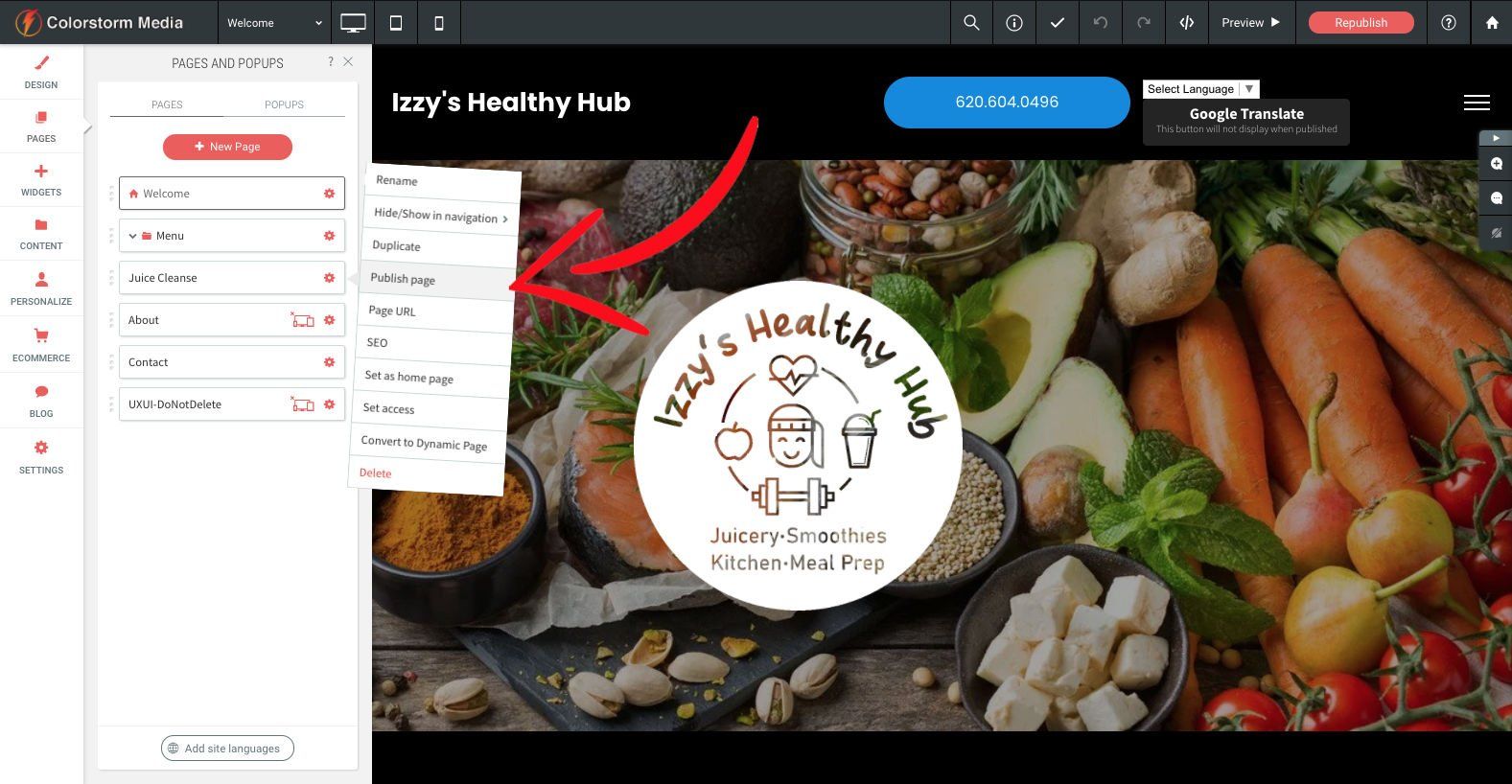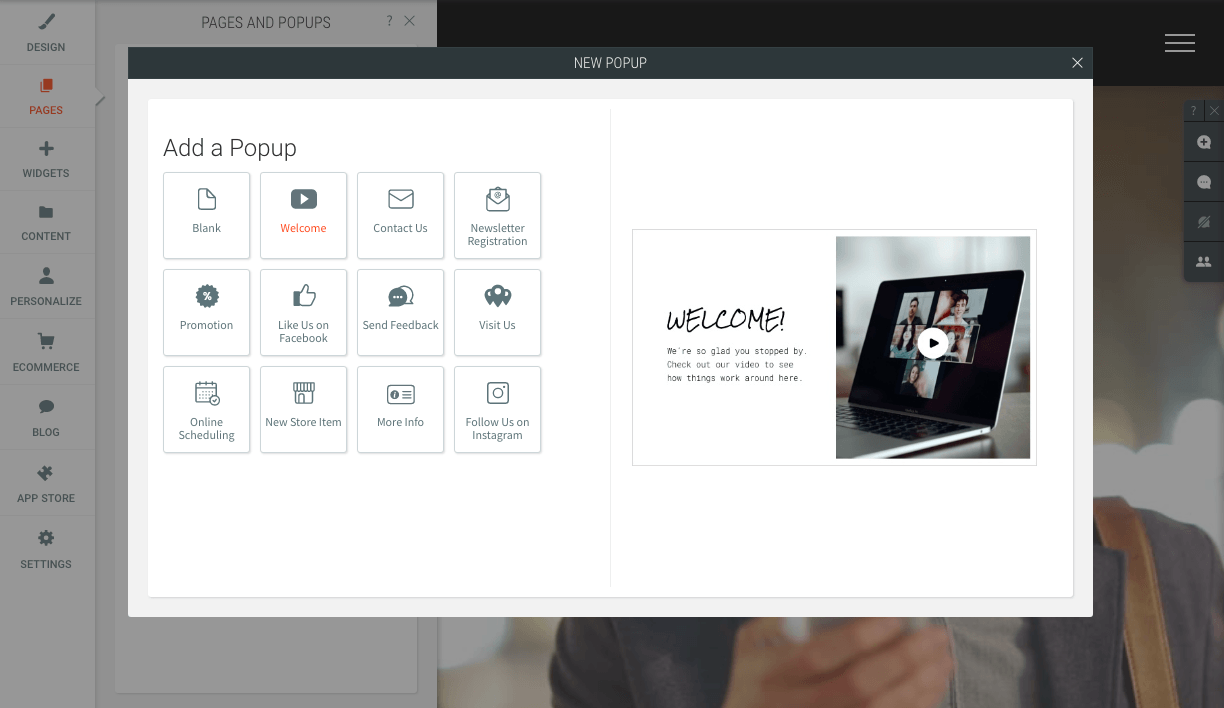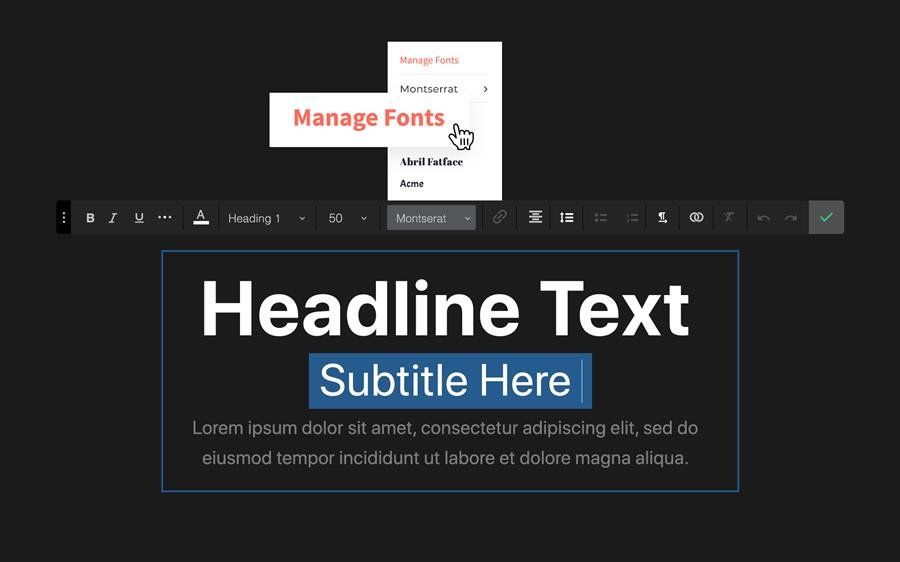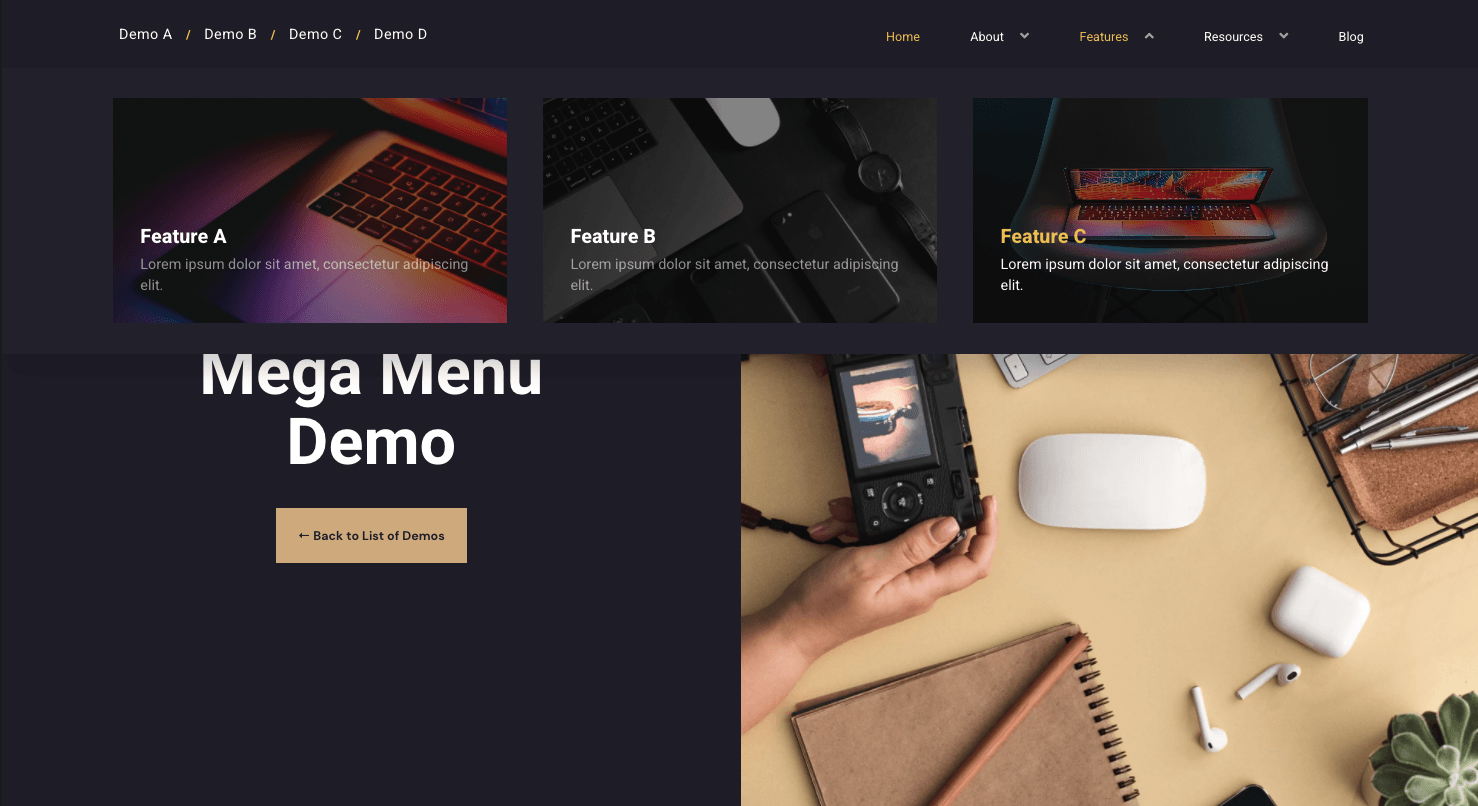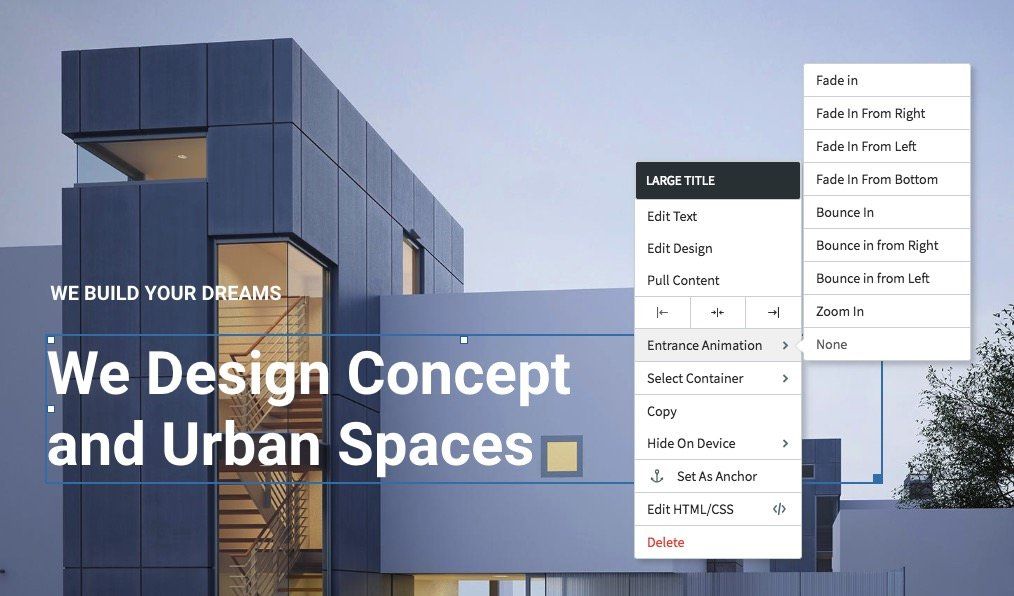Product Gallery Upgrades
Now You Can Enter Custom Button & Label Text in Our Product Gallery Widget to Give Your Shoppers an Even Better Experience!

Add your very own custom "Buy Now" buttons and "On Sale" and "Sold Out" labels directly within our Product Gallery Widget. Go ahead and use these new capabilities to boost conversions and to match your store's overall look and feel.
Better User Experience = Increased Conversions!
More customization options means you can serve up a more personalized experience to your online shoppers. As of today, there are three key elements you can customize to our Product Gallery Widget allowing you to style your content to suit your audience.
- Buy Now Button: Change the default "Buy Now" text to something more classy or hip and set the tone. Examples include "Purchase," "BUY," "Brew It," and "Get it."
- On Sale Label: This label automatically appears anytime drop a price in your store. With this customization feature, you can display a message to your liking and even create a sense of urgency. Examples include "Reduced Price," "New Lower Price," "50% Off," "Last Chance," and "Get It Before It's Gone!" Keep in mind that this label will appear the same on all items in that particular Product Gallery Widget, so we recommend using a generic label.
- Sold Old Label: Hey, you're sold out but saying "Sold Out" doesn't tickle your fancy. That's fine because now you can customize this label from the default "Sold Out" to anything you like like "Too Late," "All Gone," "Better Luck Next Time," and "More on the Way."
Oh, and the best news: On top of being able to modify the text on these individual elements, you can also modify the size, font, color and a few other options. #YourWelcome. :)