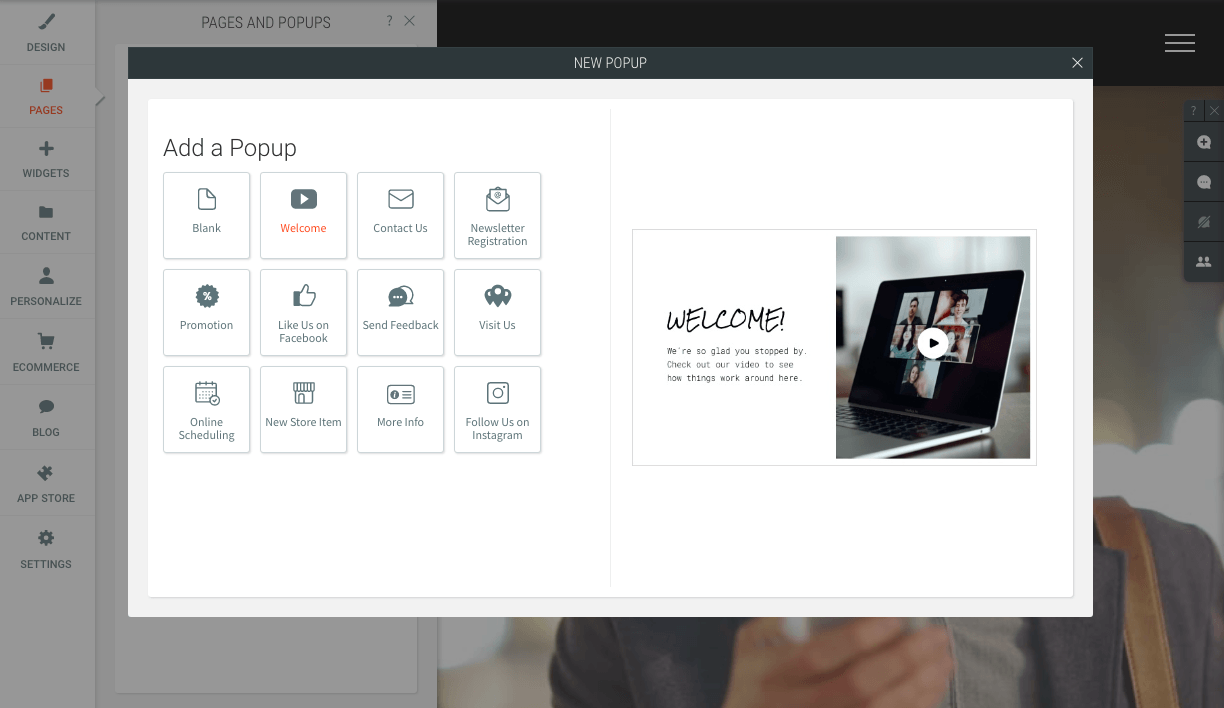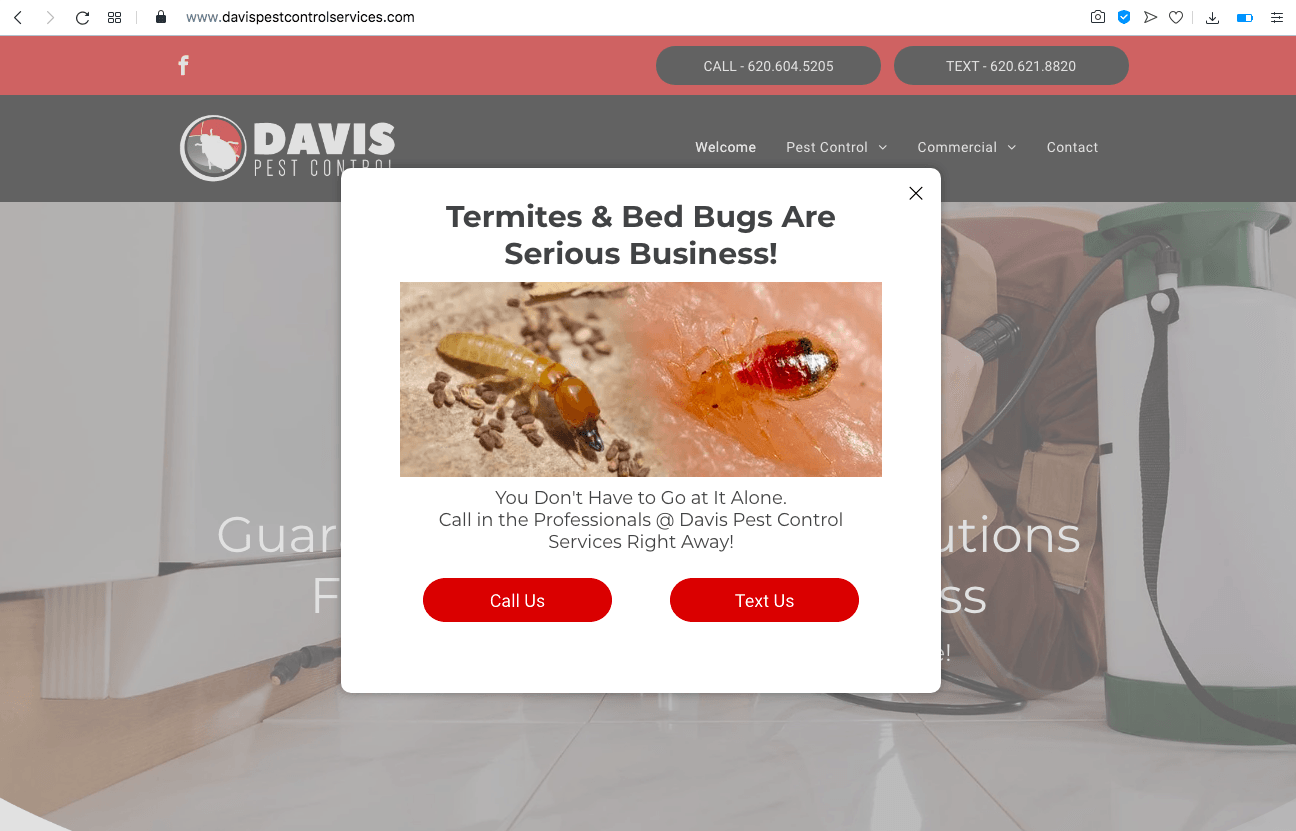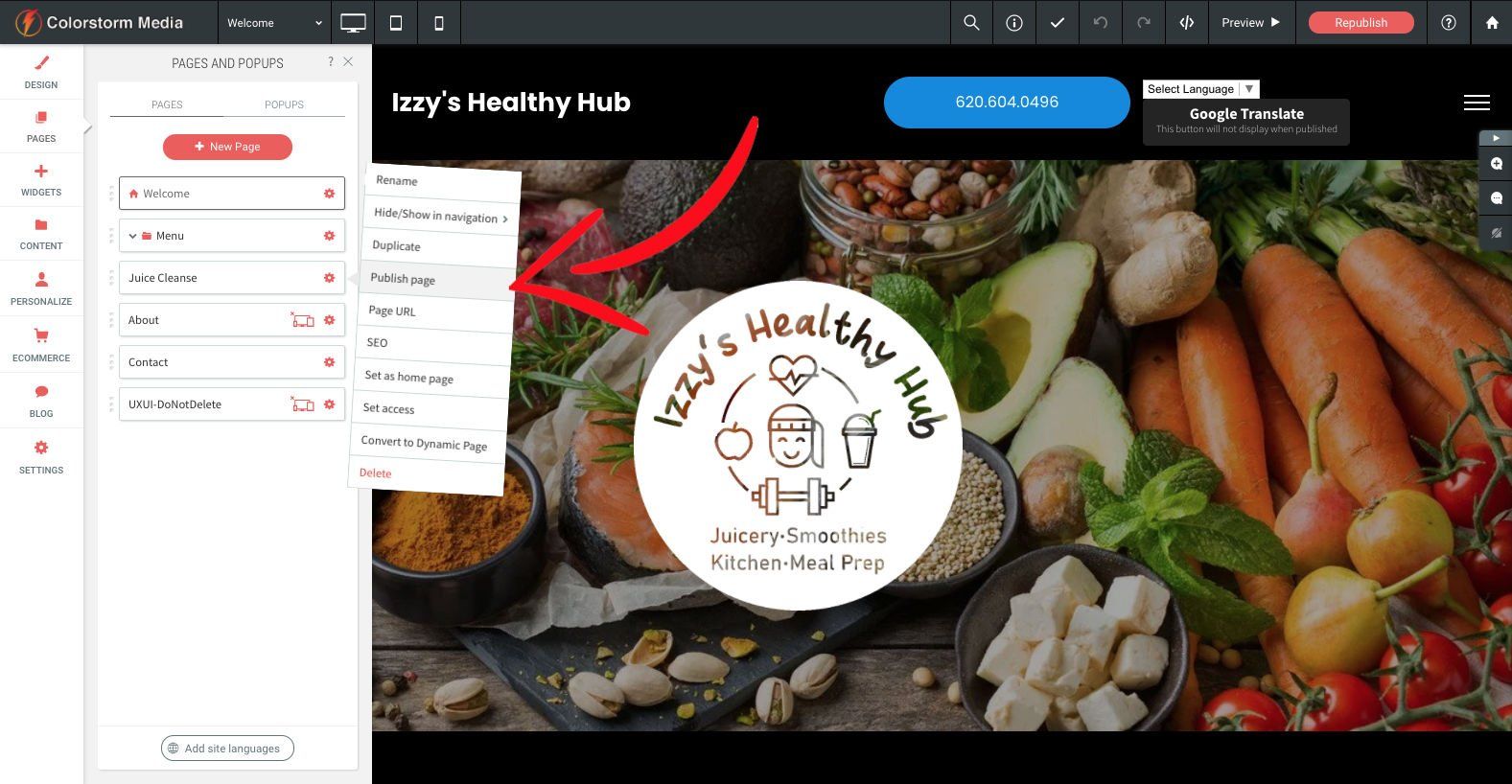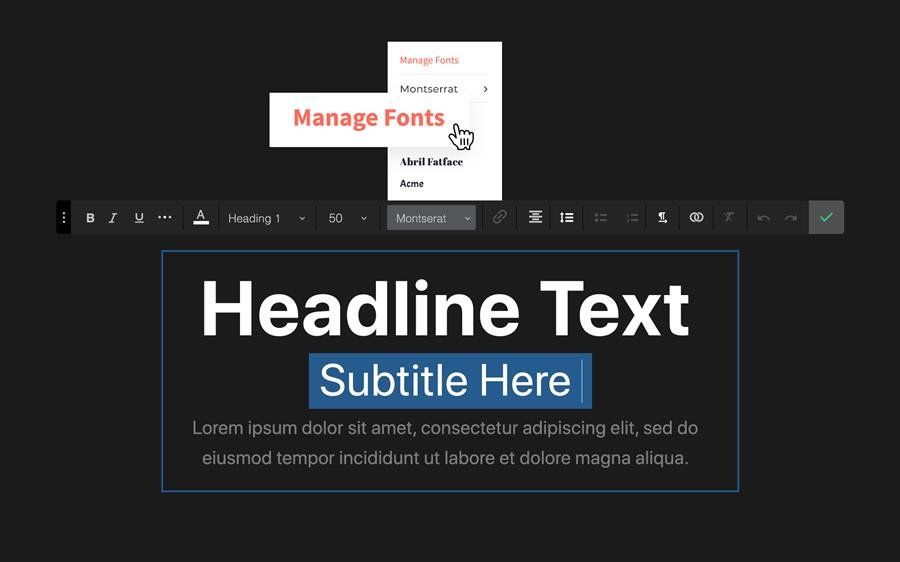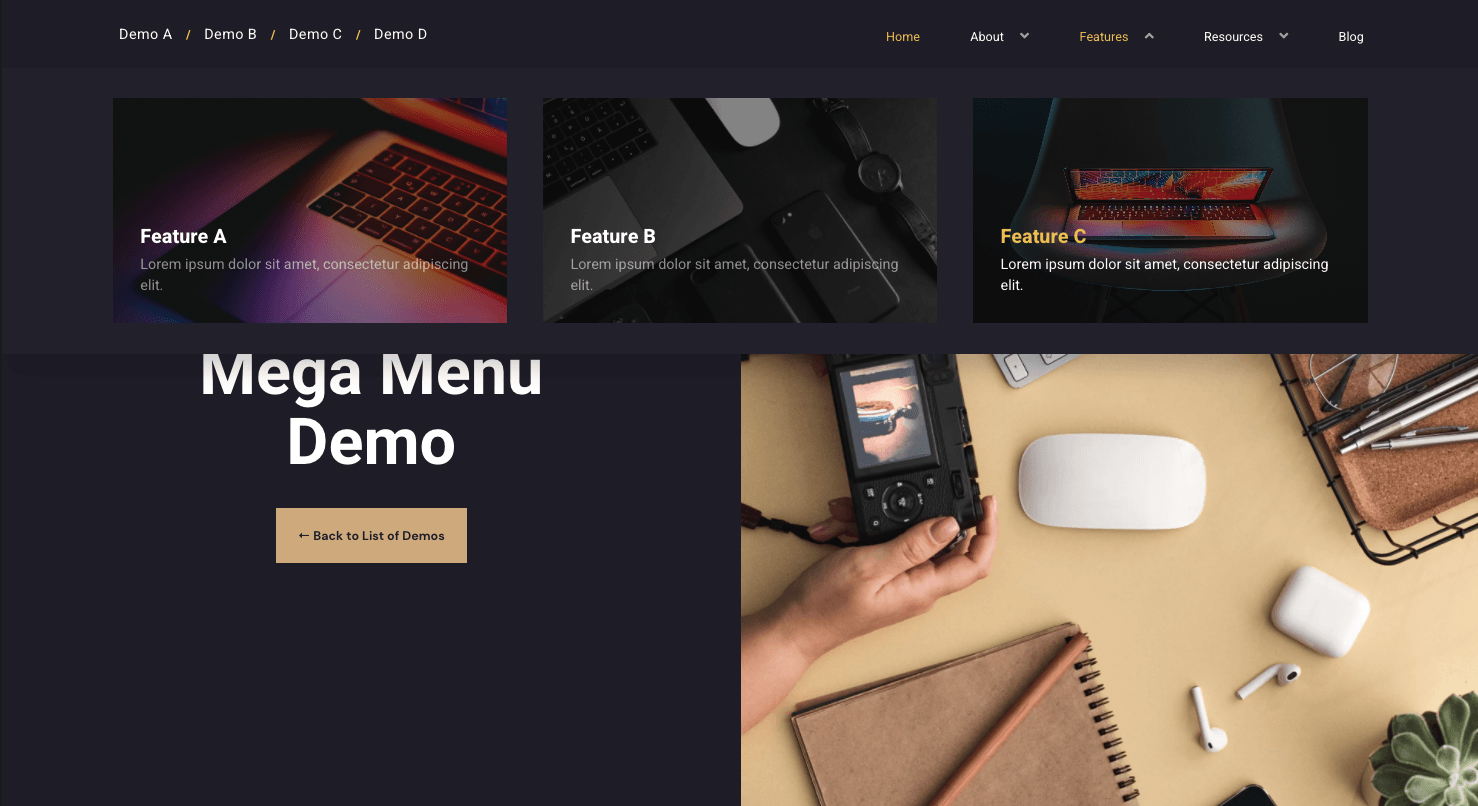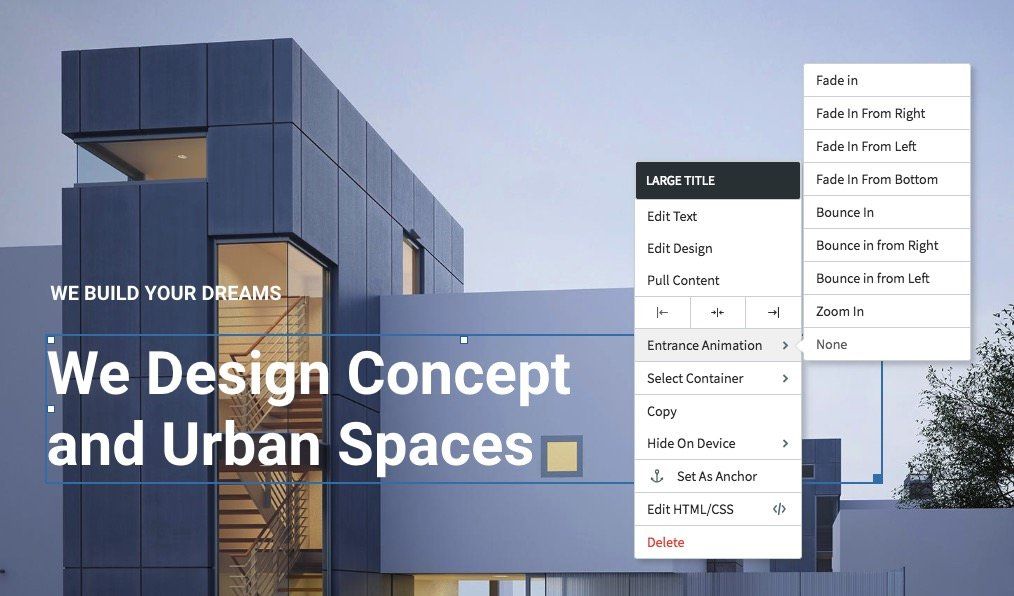Twelve Fresh, Pre-Styled Pop-Ups #Delivered!
Control the Conversation by Directing Site Visitors Where You Want Them w/ a Dozen New Pop-Ups Designed for Every Occasion.
Pop-ups are an exceptionally useful tool for driving conversions. Give visitors a taste of your message with a simple call-to-action and convert, convert, convert!
To help you out, we've just dropped twelve newly-designed pop-ups right into the Pop-Ups Menu on your webspace editor that simply requires changing text and images for your convenience.
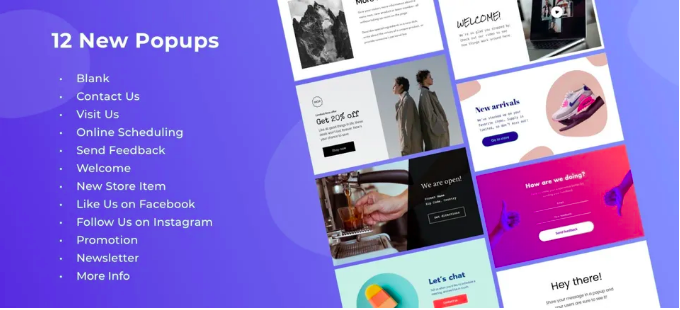
Where Do I Find These New Pop-Up Designs? And How Do I Use Them?
Click on the "Popups" tab under the "Pages" button in your Navigation Bar on the left side of your screen. Then simply select "Add New Popup" and choose the action that best suits your need. Design and decorate as you would any other portion of your website.
Pop-Ups In Action!
Popups are great for just about any occasion including announcing promotions, stimulating newsletter sign-ups to grow your list, making scheduling easy, giving directions to your events and many other creative applications.
Take a look below at how Davis Pest Control Services benefits from the use of pop-ups on their homepage with quick "click-to-call" and "click-to-text" buttons. #Genius!
Next Level Popups!
Take your #Popups game to a new level by utilizing the Personalization features already built into your webspace editor. As you probably already know, you can display pop-ups with a link or button anywhere on your website, but did you know that you can custom-tailor pop-ups to display under certain conditions?
Under the "Personalize" tab on your navigation menu on the left, you can set parameters specific to certain conditions triggered by certain actions including the number of times a visitor has landed on your website, the time of day your visitor visits, display based on their geographic location and more.
If you're not using "Popups," there's no better time to get started!