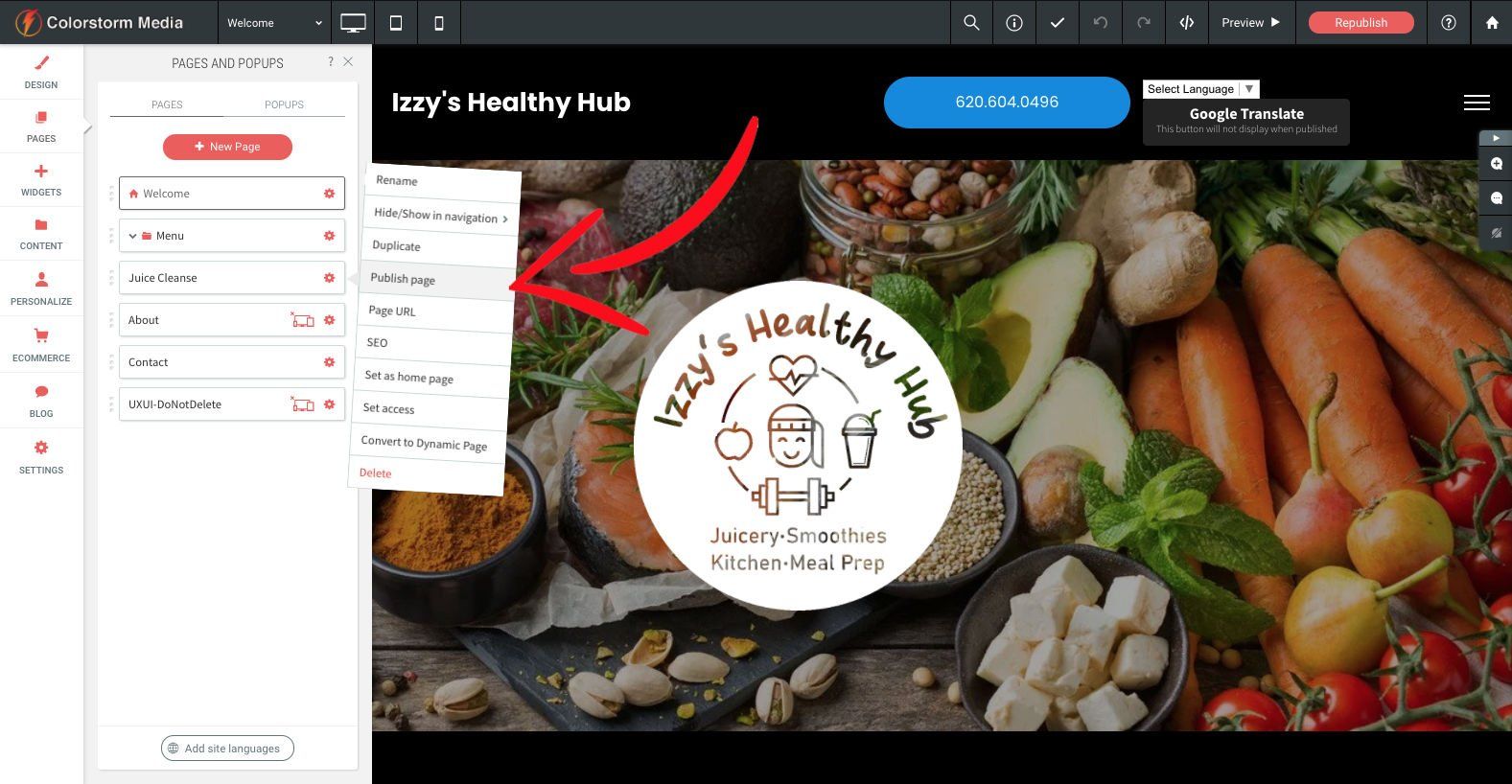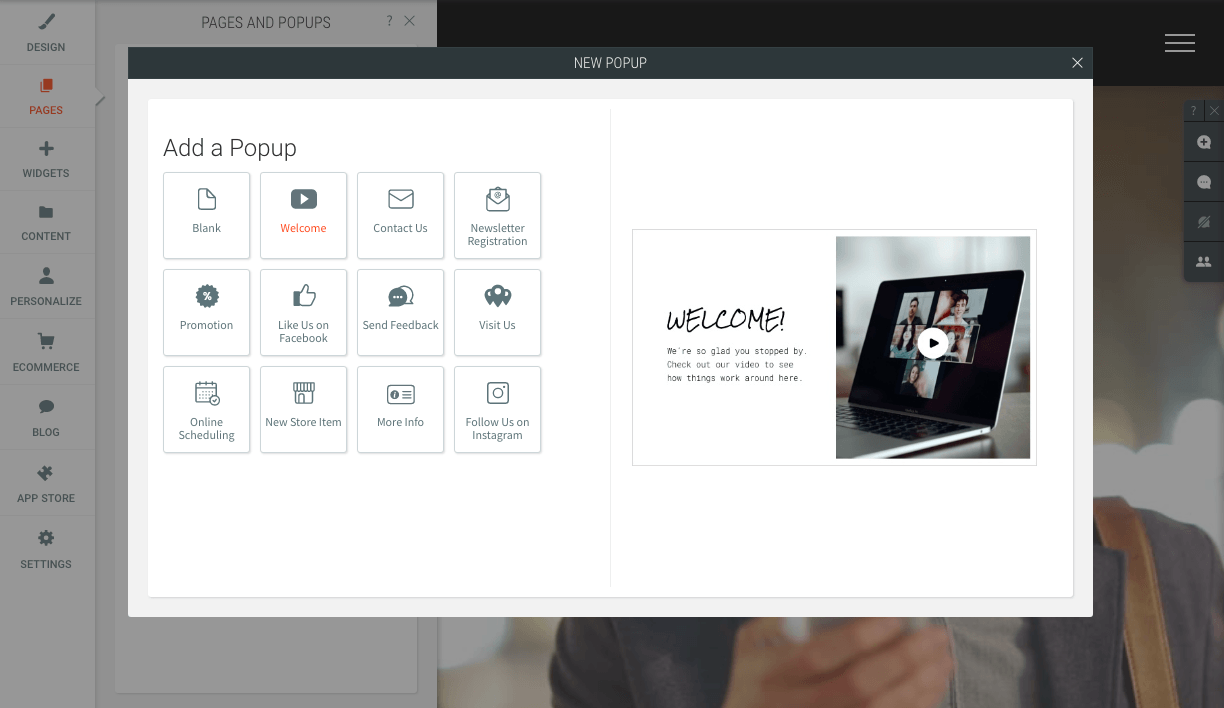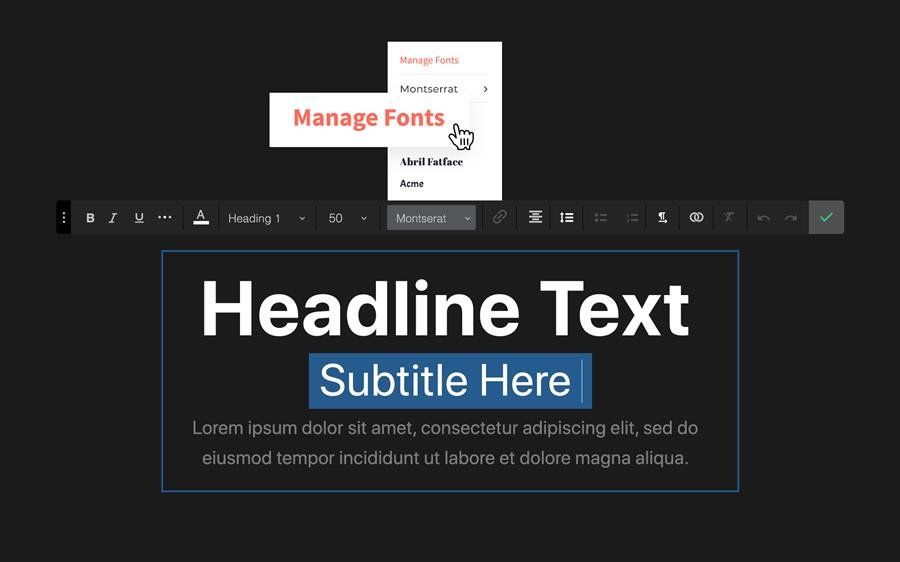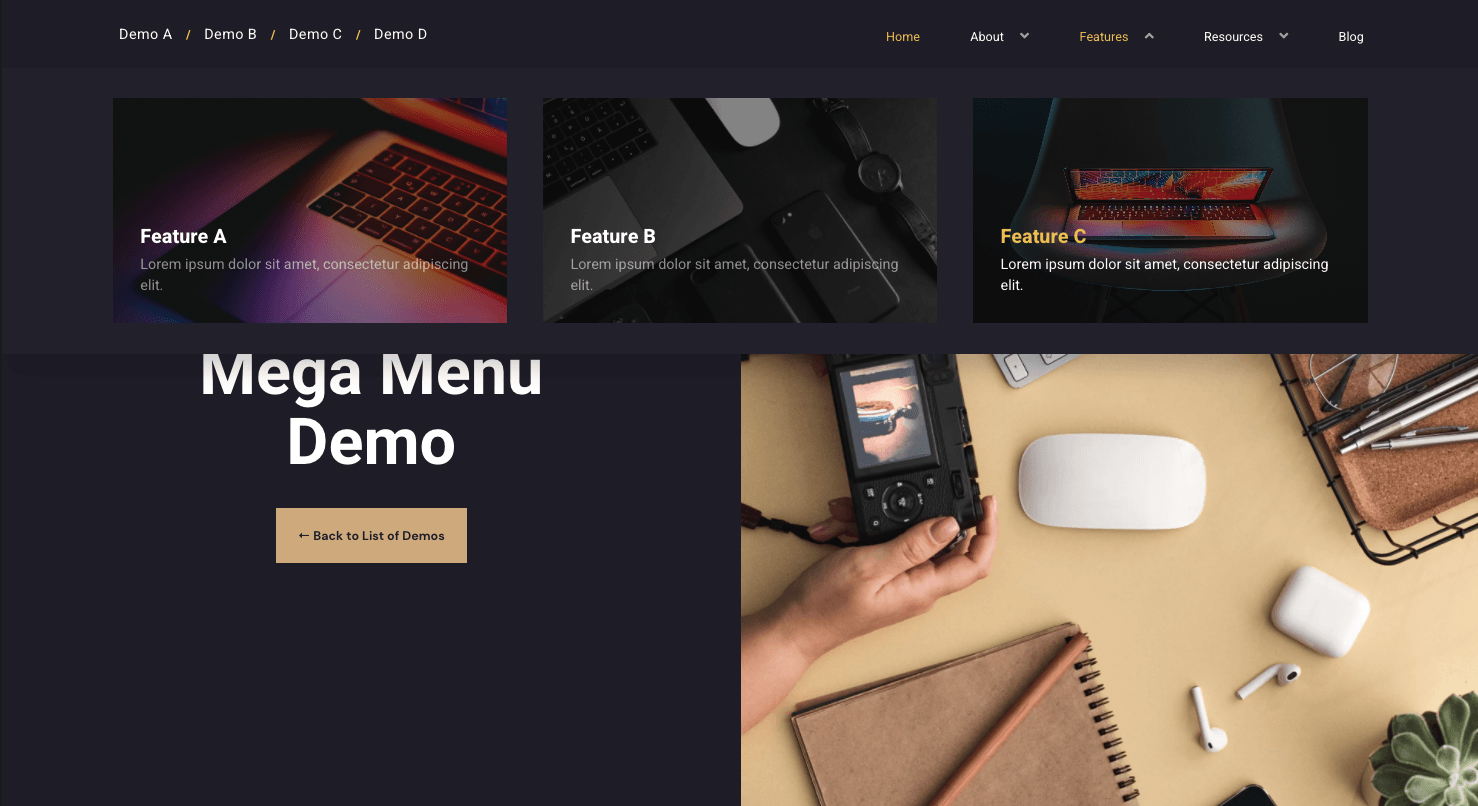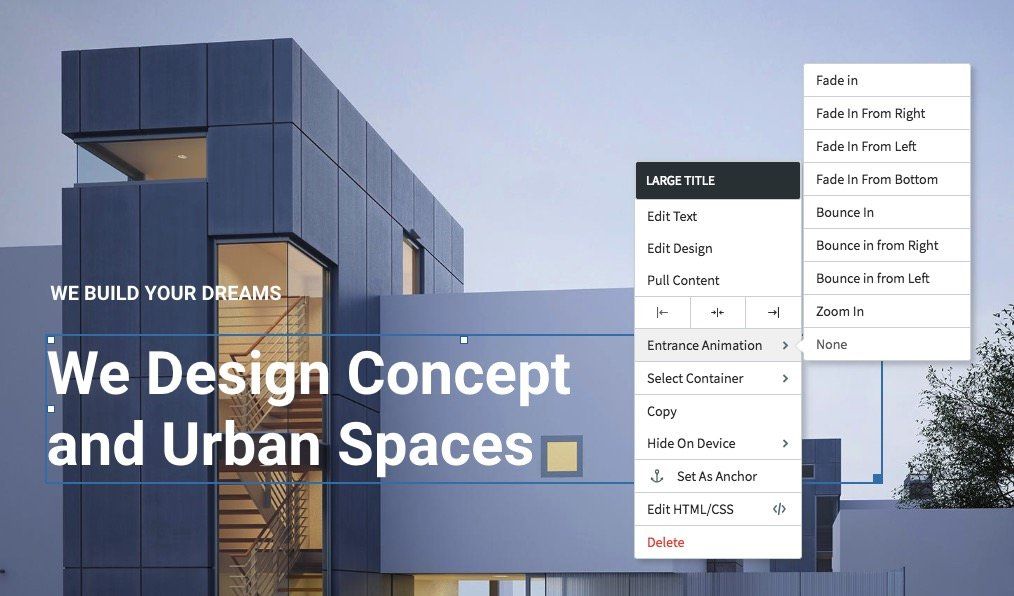Control Your Image Slider Speed
Enhance Your Viewers' Experience by Controlling the Speed of Your Slides!
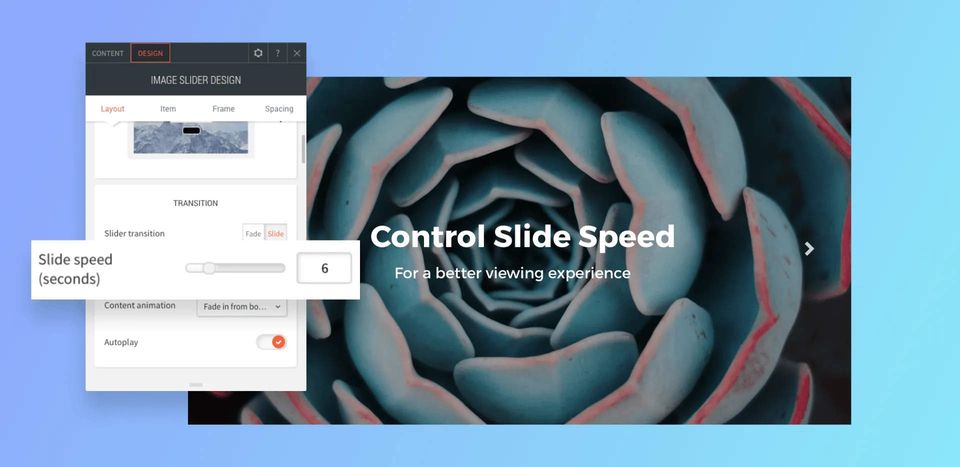
Image sliders are one of the top ways to capture the attention of your visitors. As soon as they visit your website, hit 'em with a great-looking image or graphic or a group of images by using a slider in a single section of your website.
Beginning today, you now have even more control by determining how long your slides stay in view on the screen. If you have text on your images, you'll want to delay the transitions, and if not, let them play through a little quicker. Oh, and because we've thought of everything, you can even allow slides to pause when your visitor hovers with their mouse ensuring the absolute best experience!
In case you didn't know you can also control the transition and animations on your image sliders.
Slides w/ Text
For best results, be sure to allow enough time for visitors to reach the text overlay on your images.
Simple Slides w/o Text
By shortening the time on basic slides, transitions happen more quickly and keep your visitors' interests for longer periods of time. And if the transitions happen too quickly, simply toggle the "Pause Slideshow on Hover" button, and let you visitor control the show.