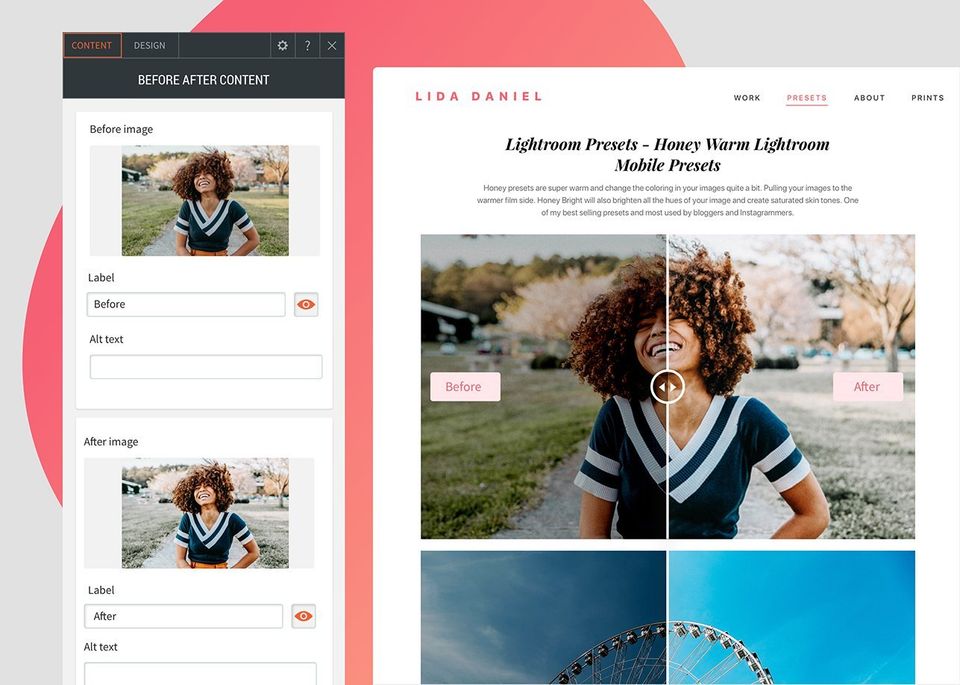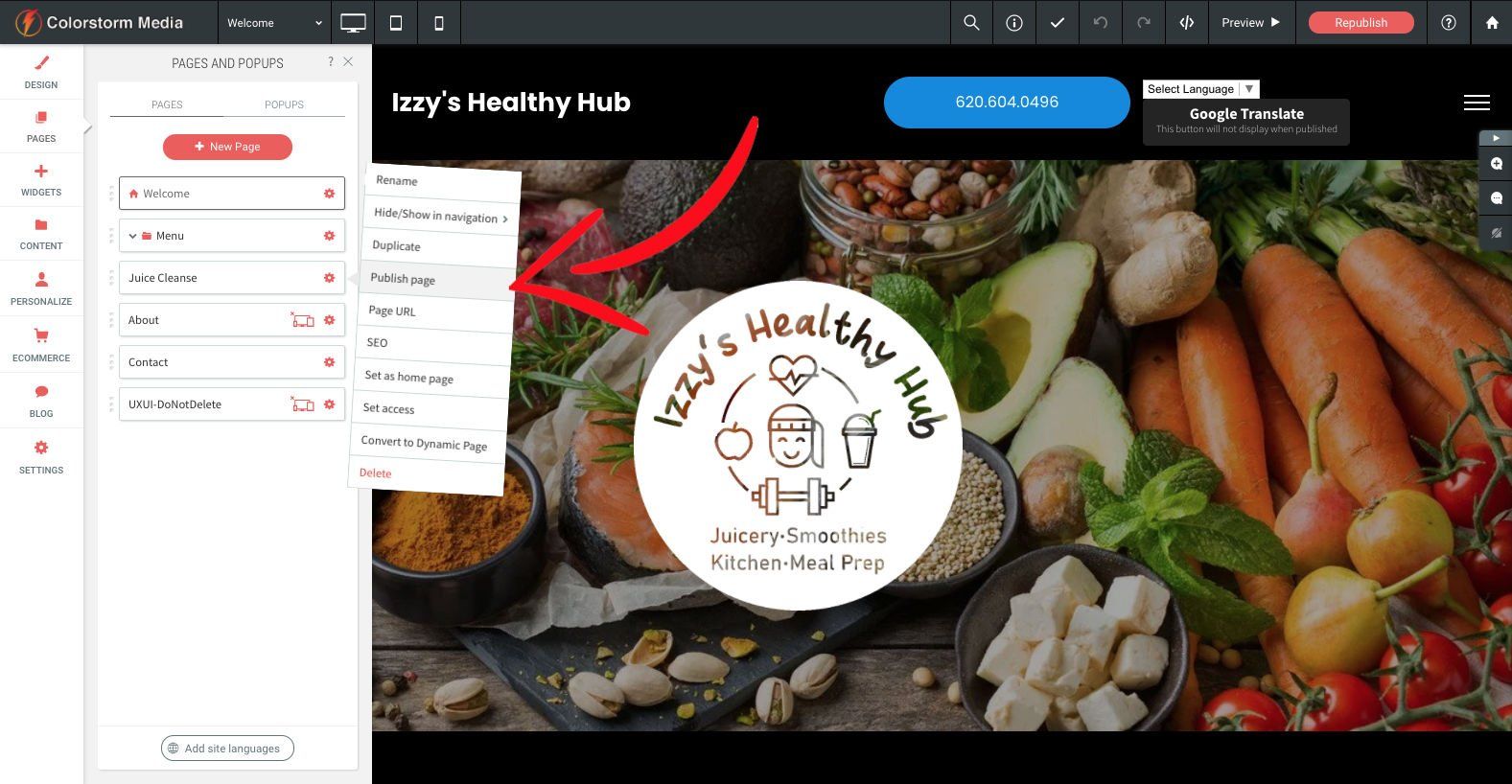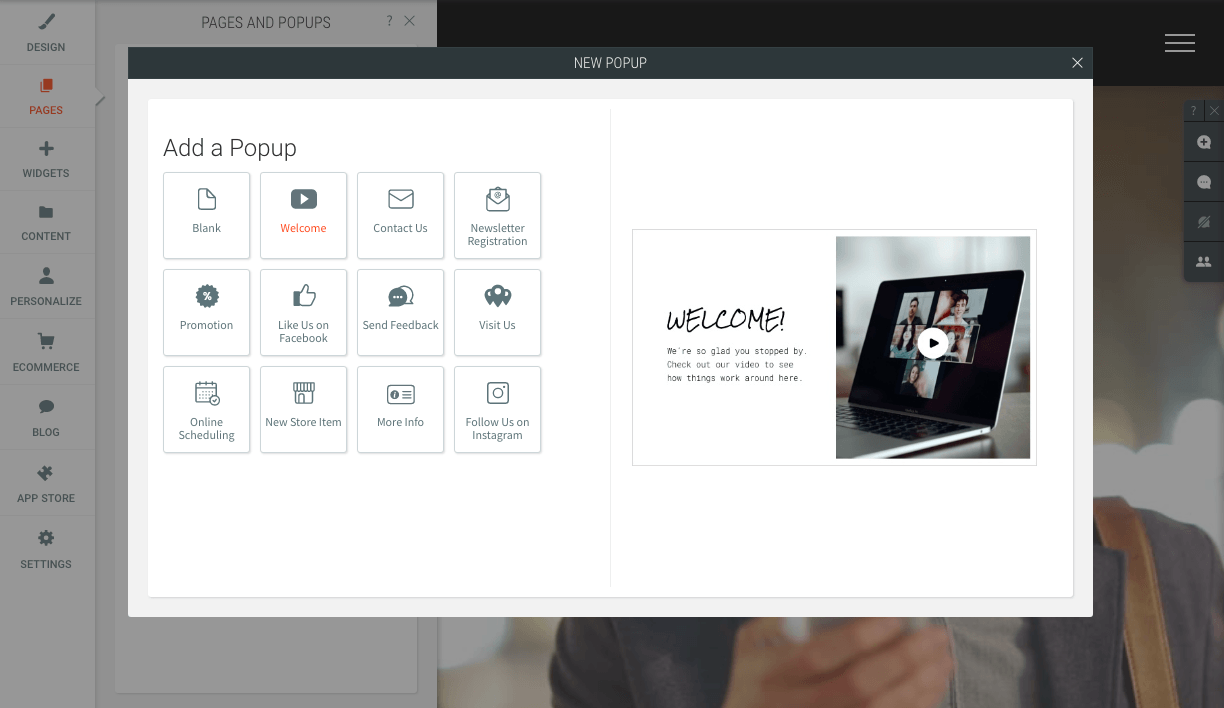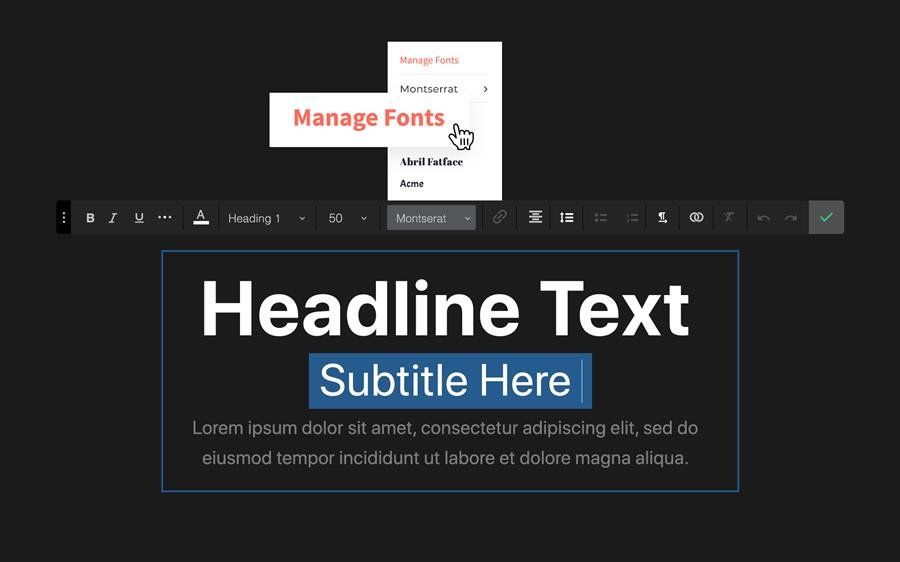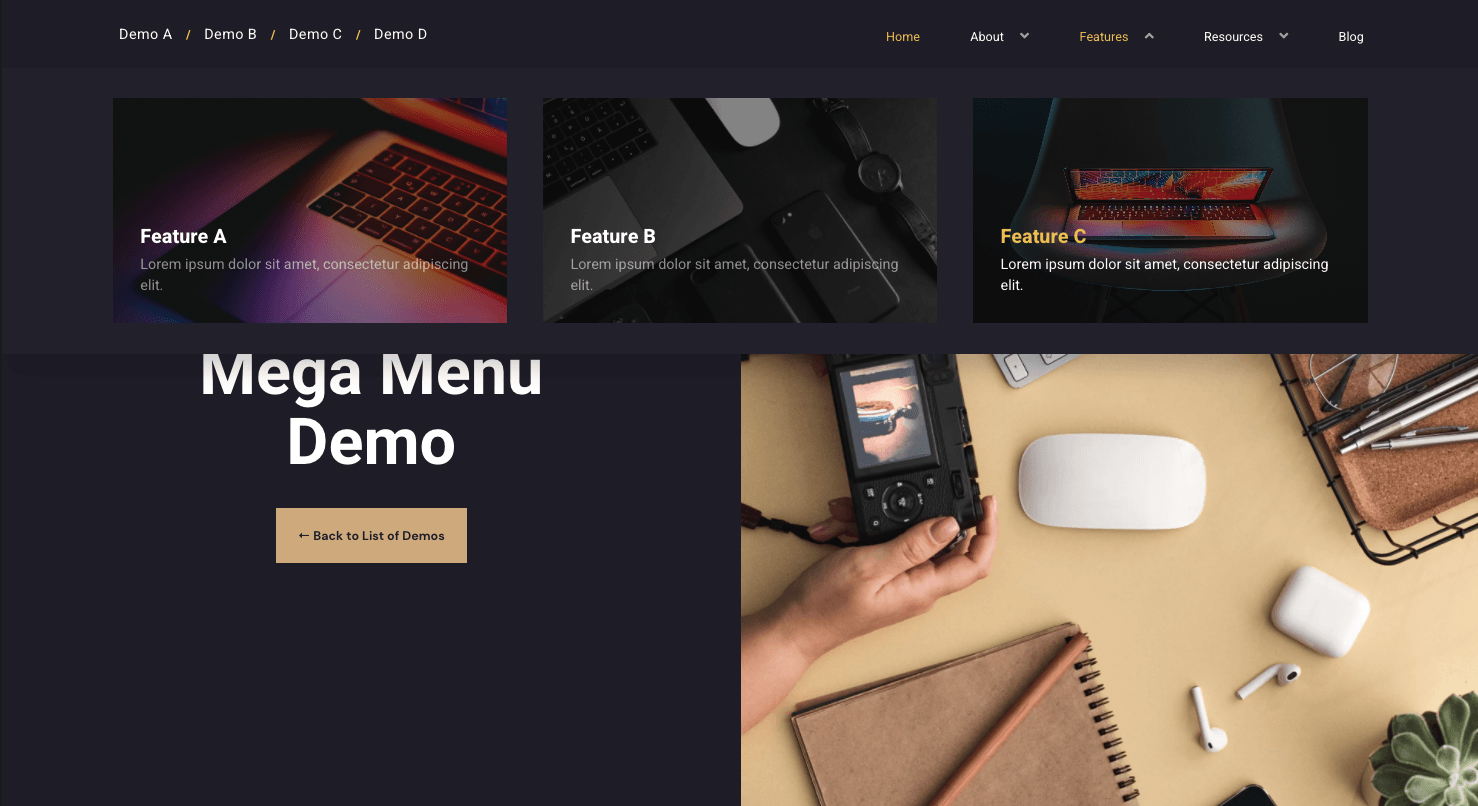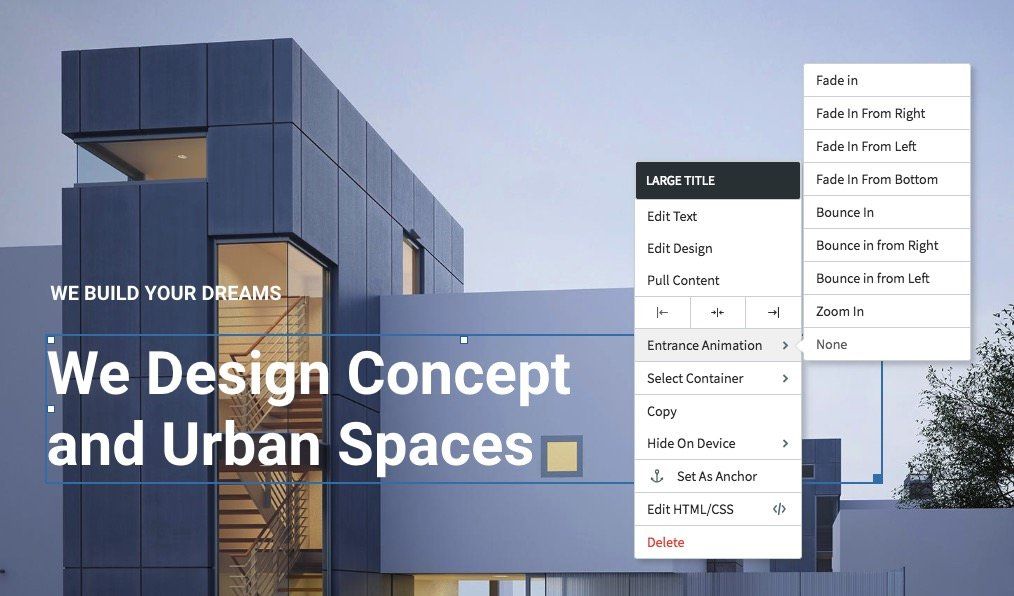Before & After Widget
Now You Can Serve Up a Little Magic w/ Our Before-and-After Widget!
A new way to engage with your site visitors has arrived, and you're going to want to get started right away!
With our Before & After Widget, you can compare two images side-by-side in an interactive way that keeps people entertained and yearning to do business with you.
Set-up & Customization Is Super Simple.
First, upload your before and after images to the content image folder of your choice.
Next, add our Before & After widget to the desired page.
Then, add your images to the appropriate field on the flyout box within your editor.
Customize the labels, colors and fonts, and you're good to go!
Best of all, you'll look great on all devices.
A Creative Way to Showcase Your Work
We're excited to see how you put our Before-and-After Widget to work. We imagine some of you will show off home renovations, hairstyles, and progress on your workout goals because #HardWorkPaysOff, while others will highlight their photoshop editing capabilities. How will you use it?
Here are some examples:
Ideal for:
- Handymen, Builders & Home Renovation Specialists
- Beauty Salons & Stylists
- Nutritionists & Personal Trainers
- Landscapers & Gardeners
- Photographers & Photo Editing Services
- Pet Grooming Services
- Orthodontists
- Dermatologists
- Carpet & Upholstery Cleaners
Copyright © Logomotive Engine, LLC. All Rights Reserved.