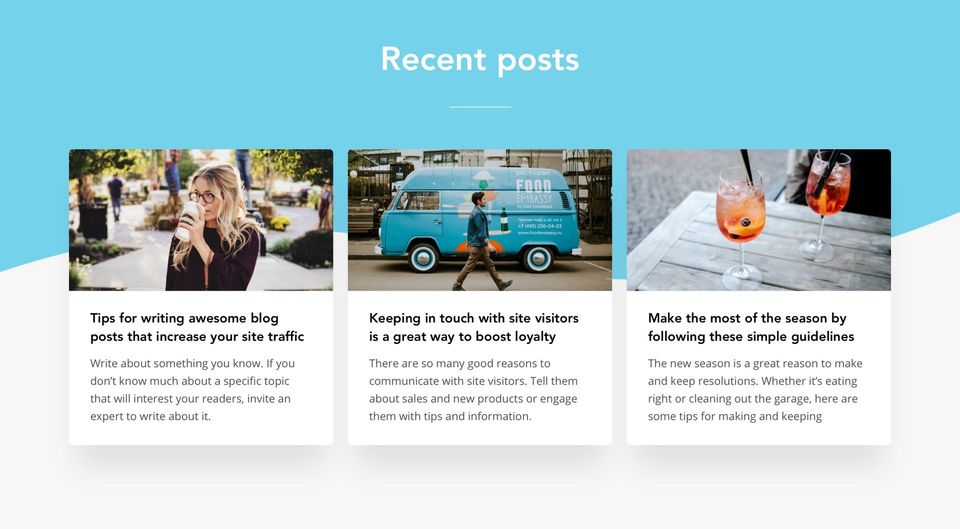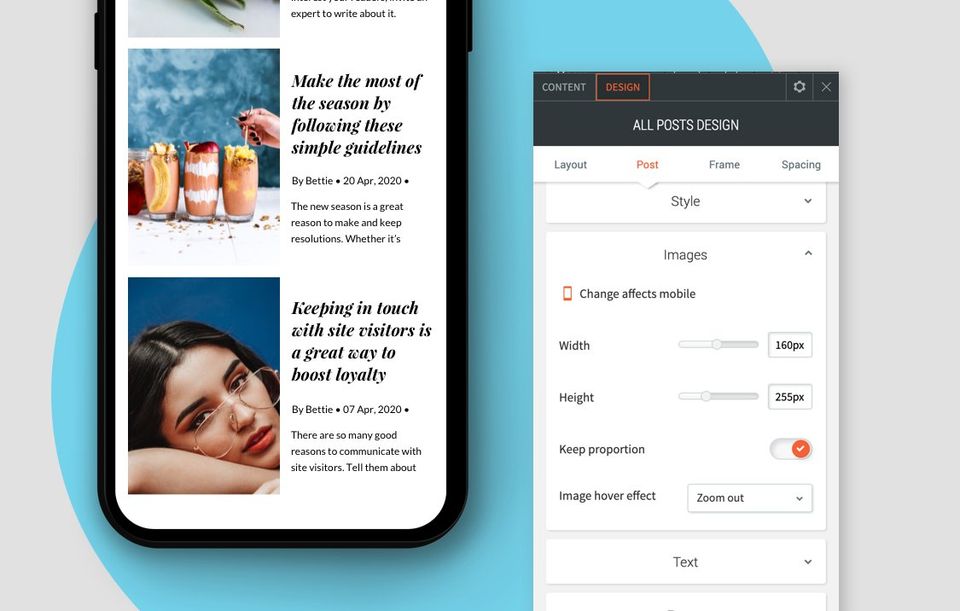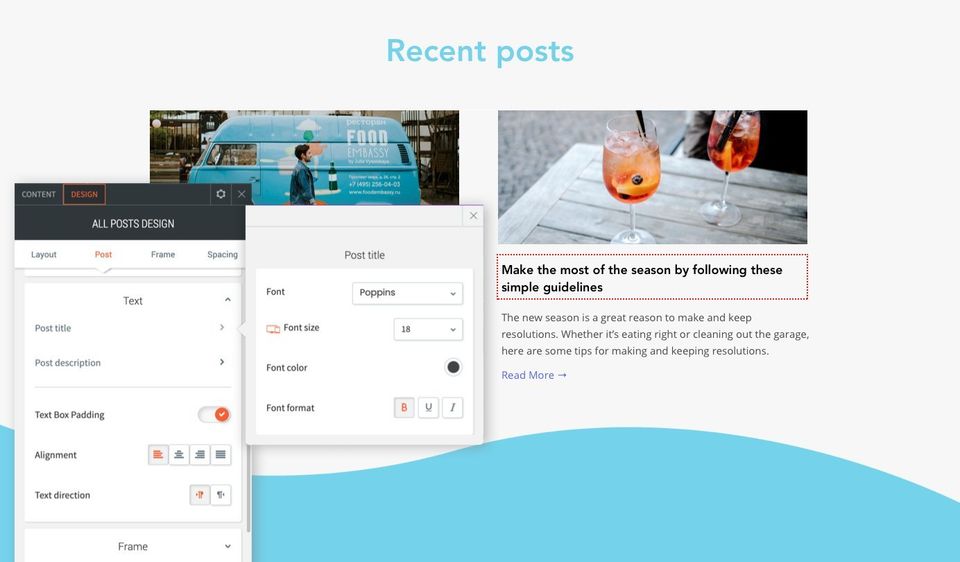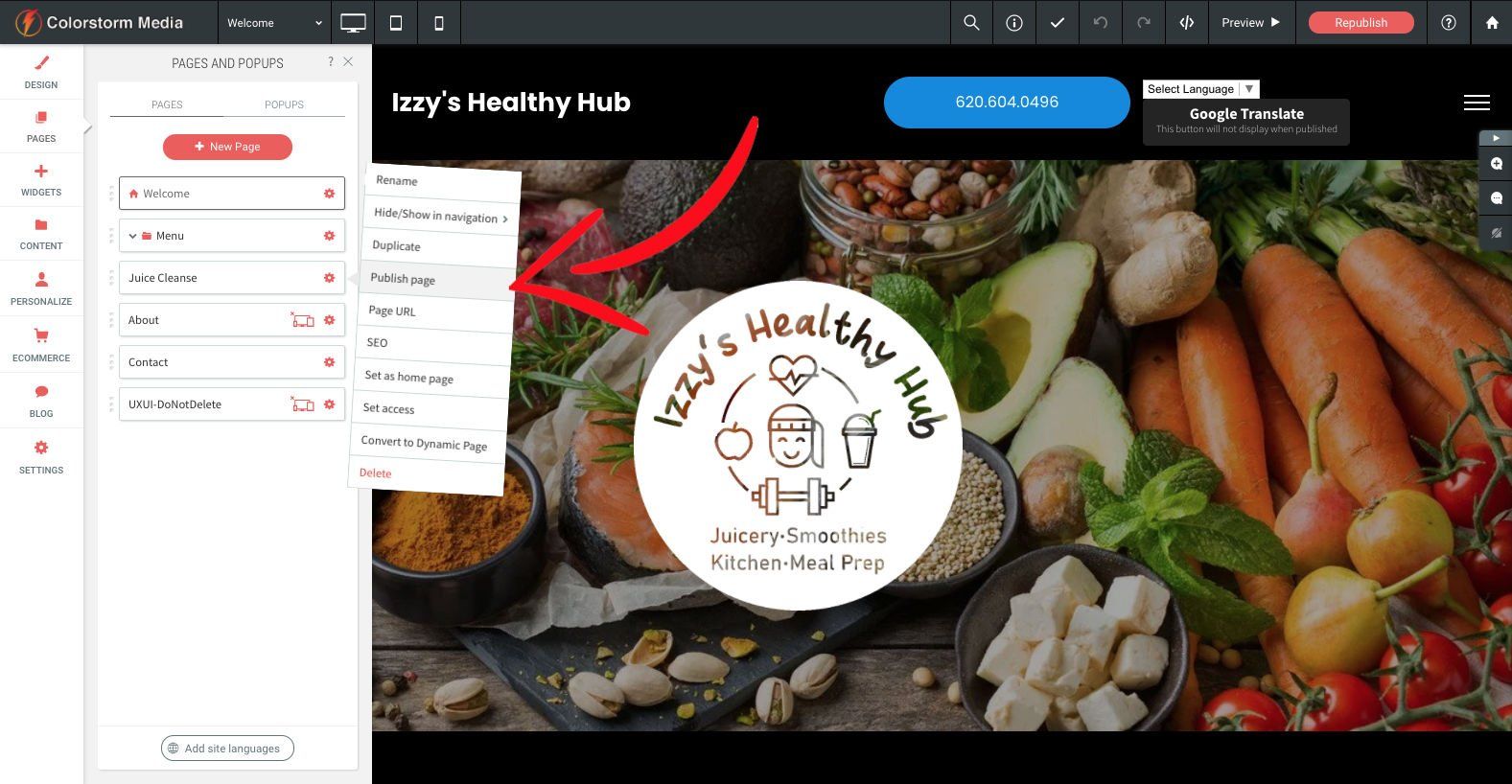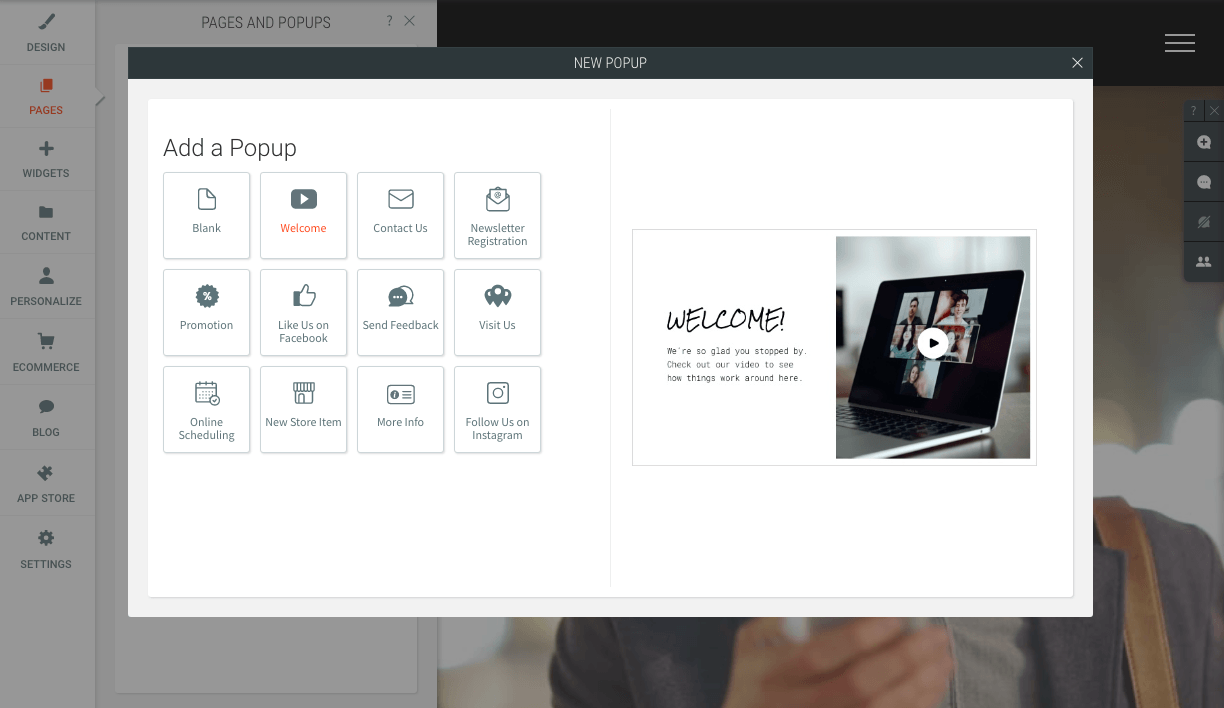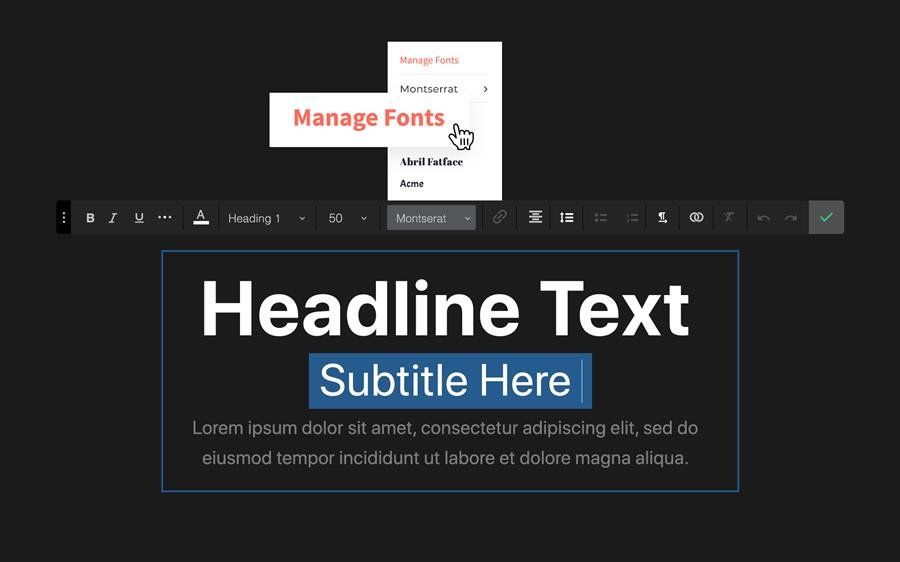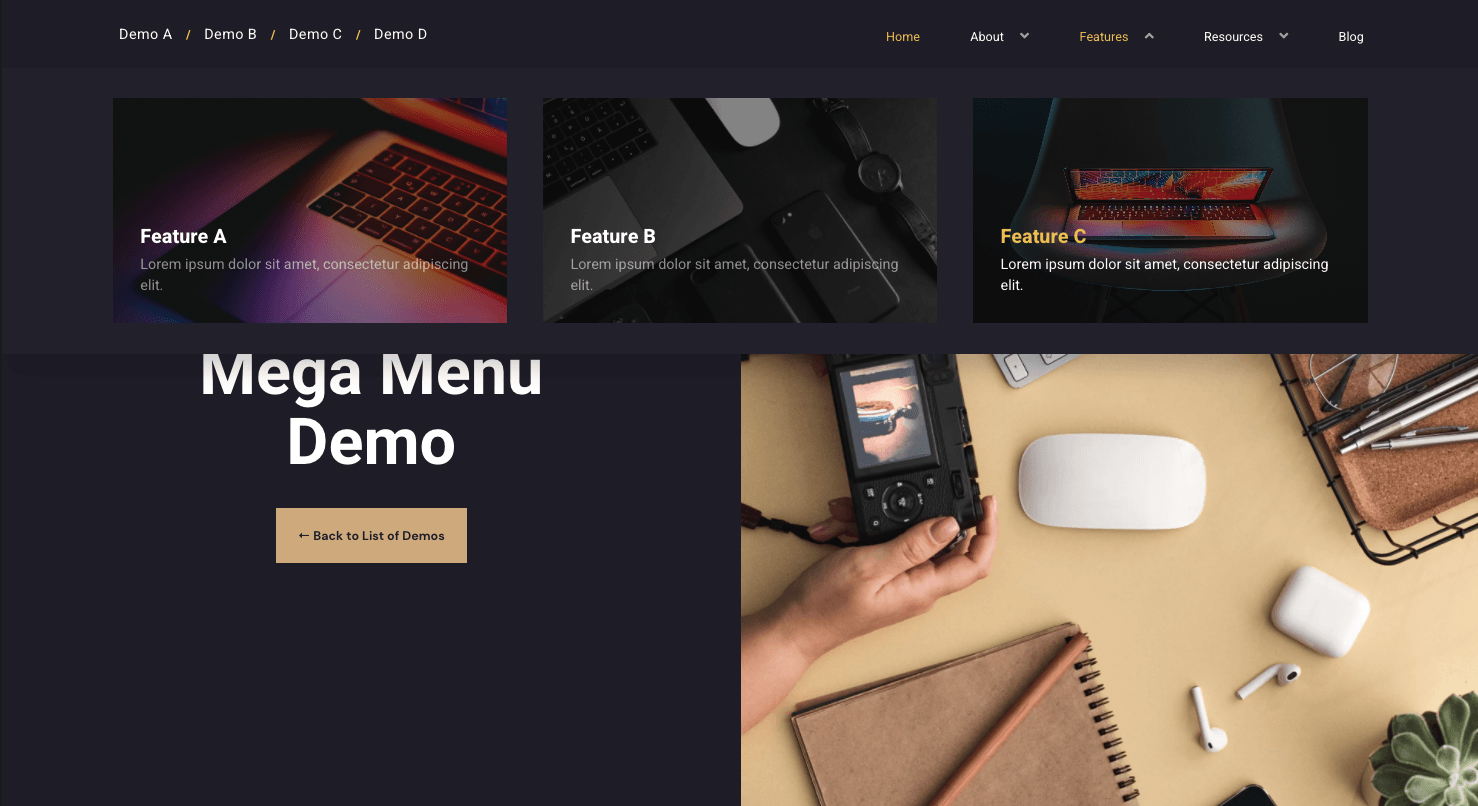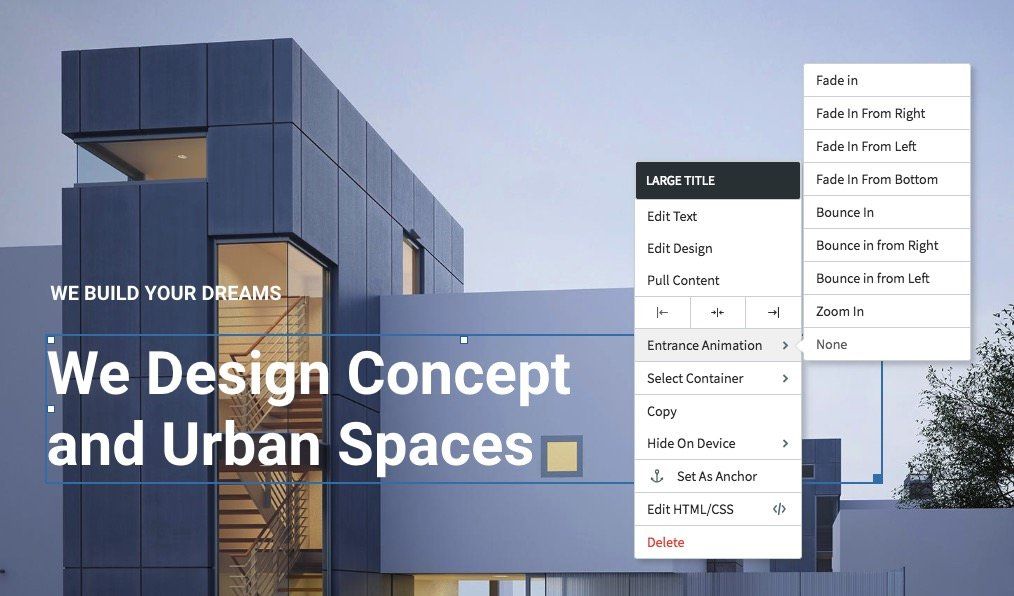All Posts Blog Widget Gets An Update!
Increased Mobility & Flexibility for Better User Engagement.
With our much-improved All Posts widget, making blog posts more attractive and enticing is easy. The updates include new layouts and greater text and image control giving you better flexibility over how posts appear to your site visitors.
Image Customization Made Easy
Draw additional attention to your posts by customizing images by size specific to each device and with hover effects.
Text Style Control
With more control over the text in your posts, you can style each page exactly how you want it making it even easier to attract your site visitors’ attention. Now every text element is at your command including blog titles, post titles, post descriptions and the name of your author.
New & Improved Blog Post Layouts!
Our updated All Posts Widget now features four customizable layouts. Choose the number of posts you want to display to your site visitors and the number of descriptive lines you want with each post. You can even add rounded corners to each of your posts and give them textures by adding a drop shadow.
Blogging Tips
Take advantage of all your blog has to offer by
- Keeping post titles similar in length since multiple posts may be shown in the same row at the same time depending on your settings.
- Be sure to include great thumbnail images for each of your posts since these are the first images your site visitors will see when viewing the All Posts Widget on your page. (These images are managed under the Post Settings portion of your Blog Panel.)
- Tag your posts--especially if you plan to have lots of them! Doing so enables you to sort various posts based on the tags you've specified. This is a great way to features the All Posts Widget on various pages or sections of the same page with different content.
Enjoy the New Updates & Start Boosting Blog Traffic & Visitor Engagement!