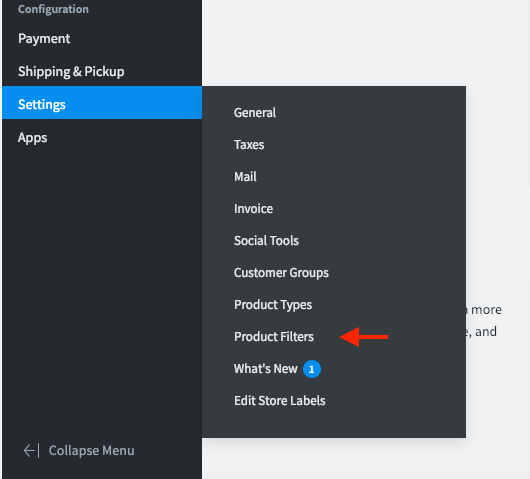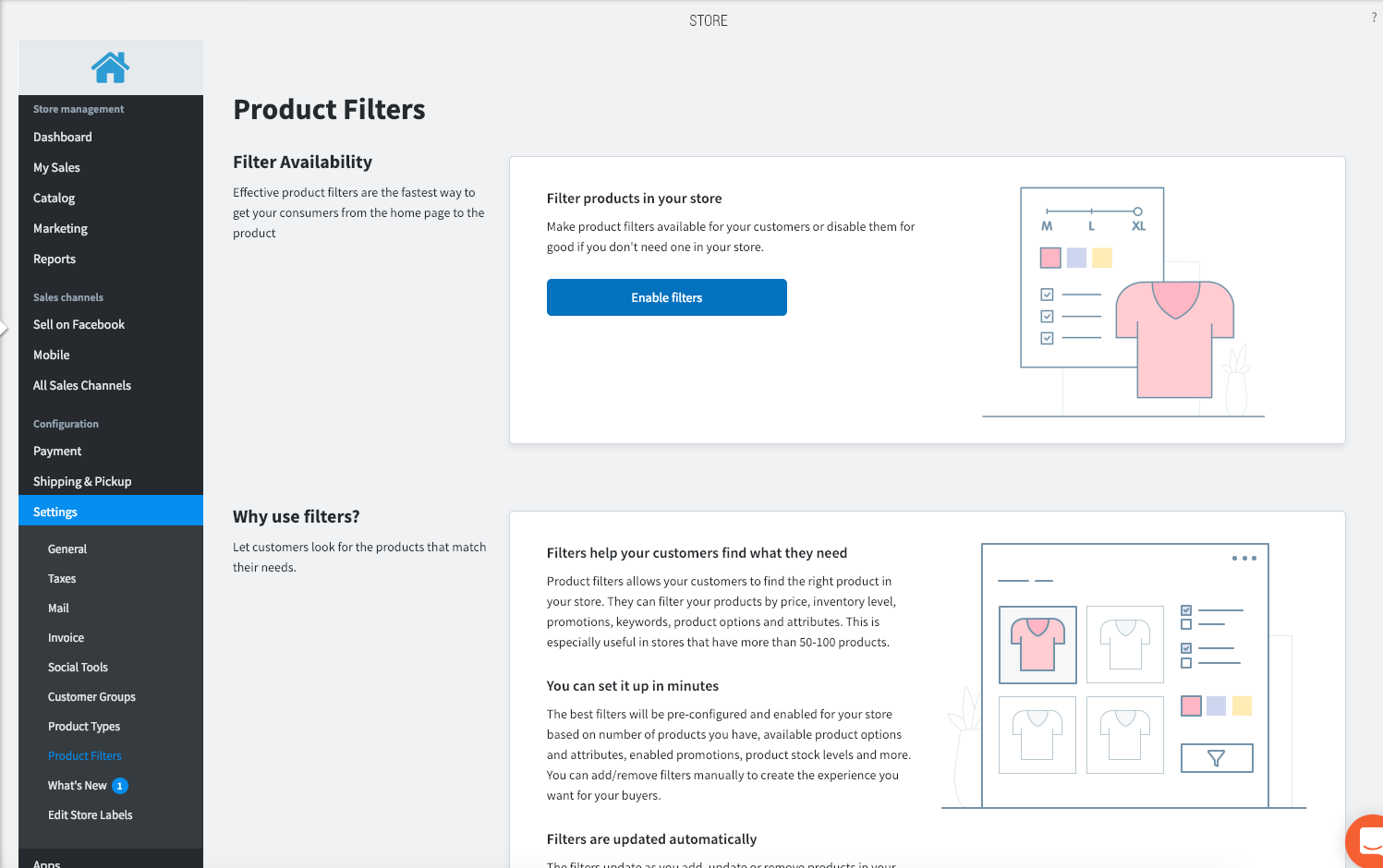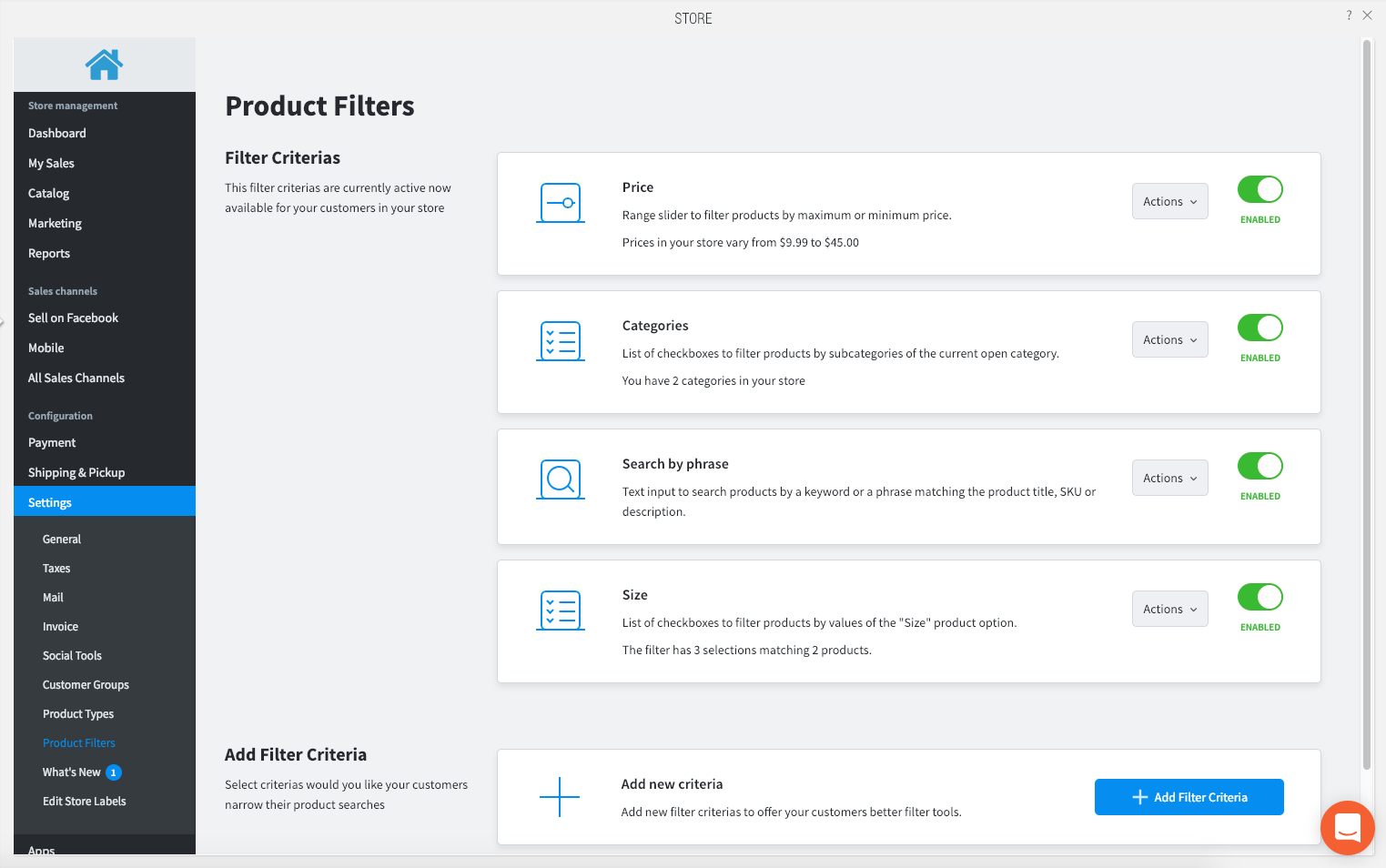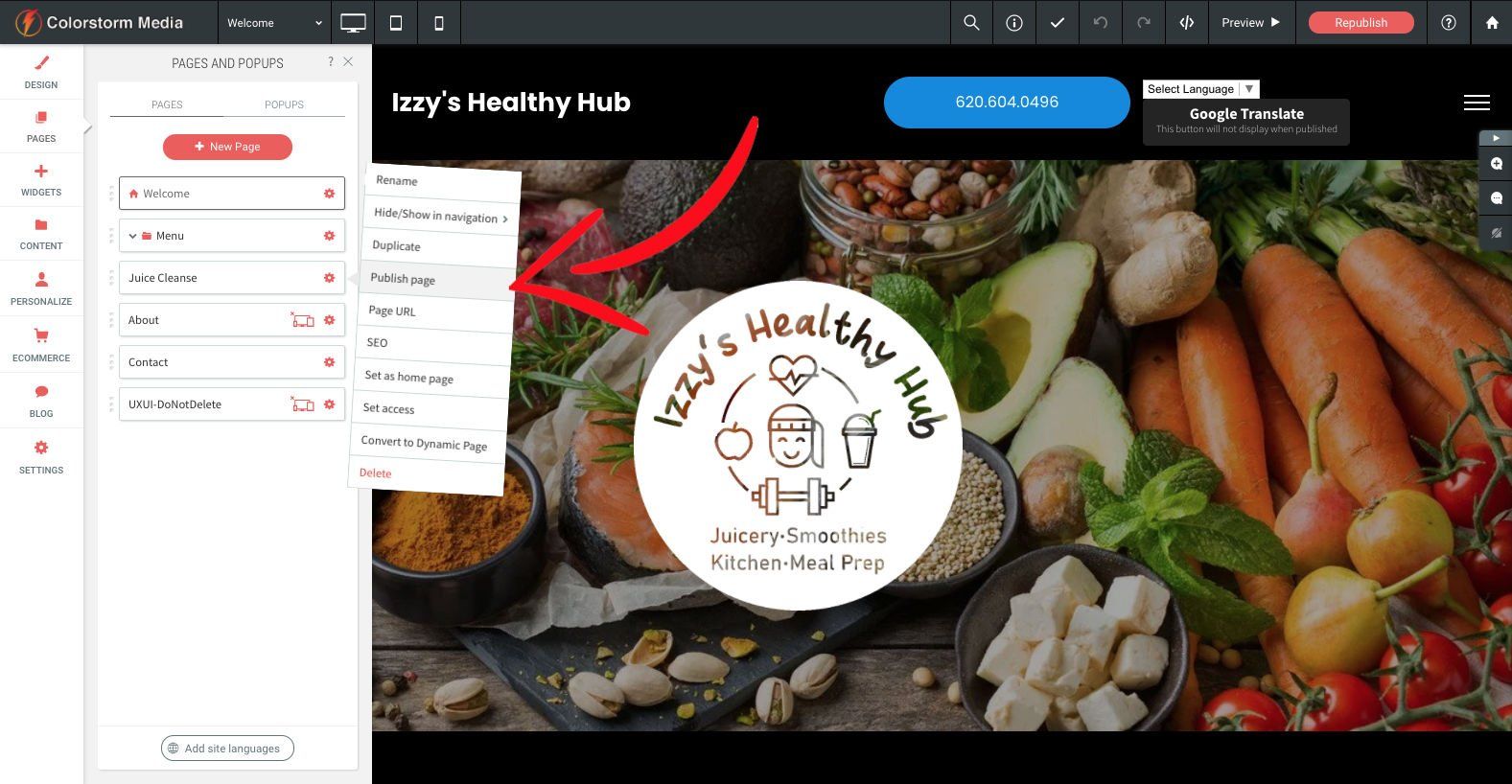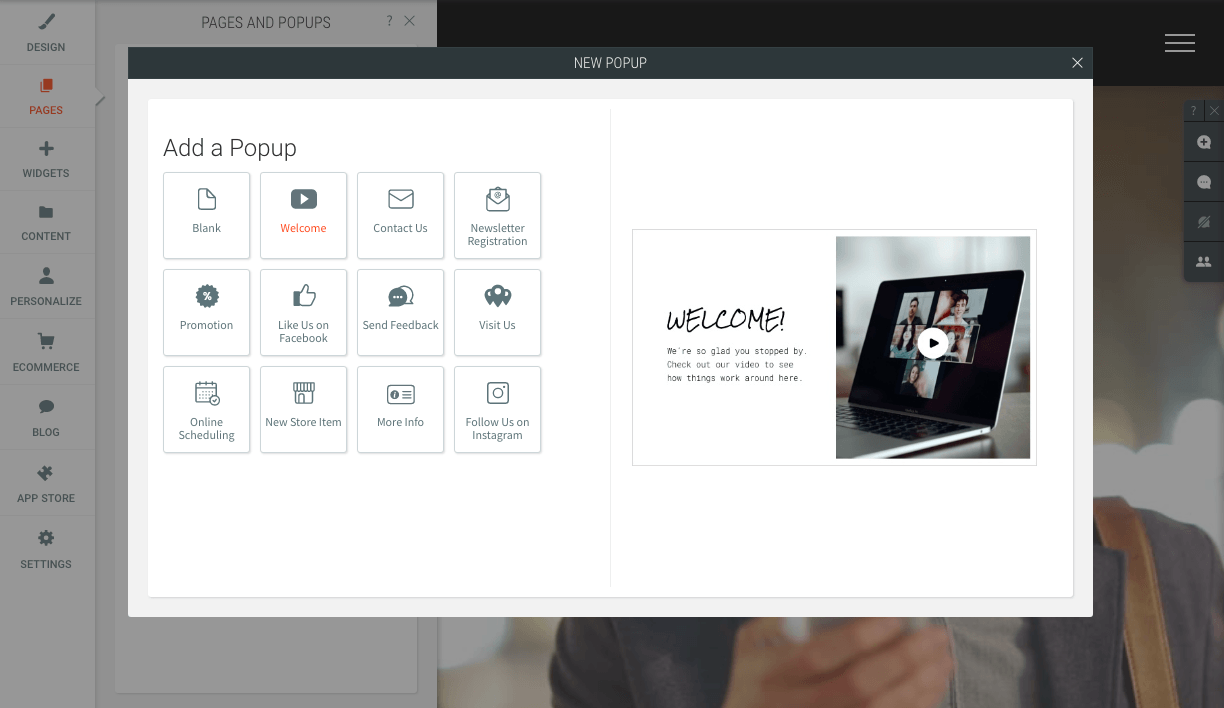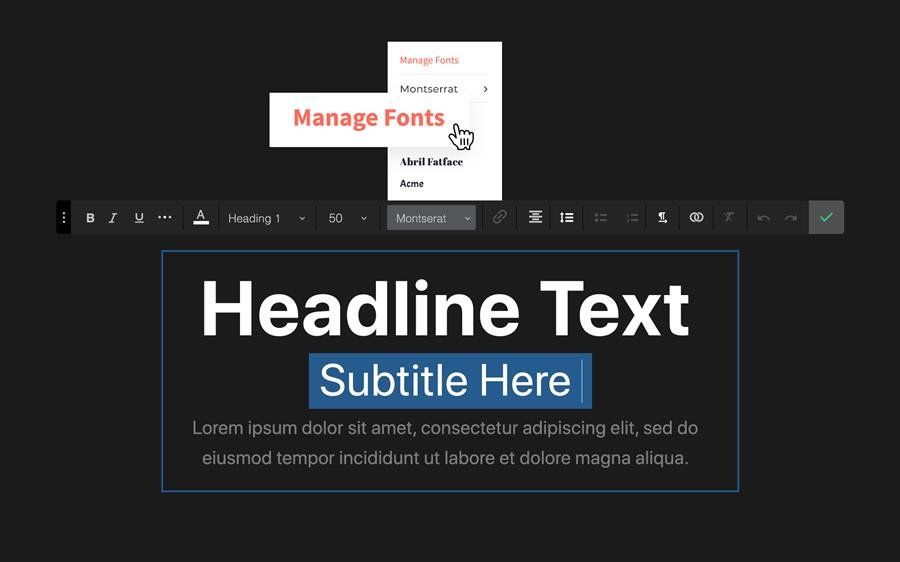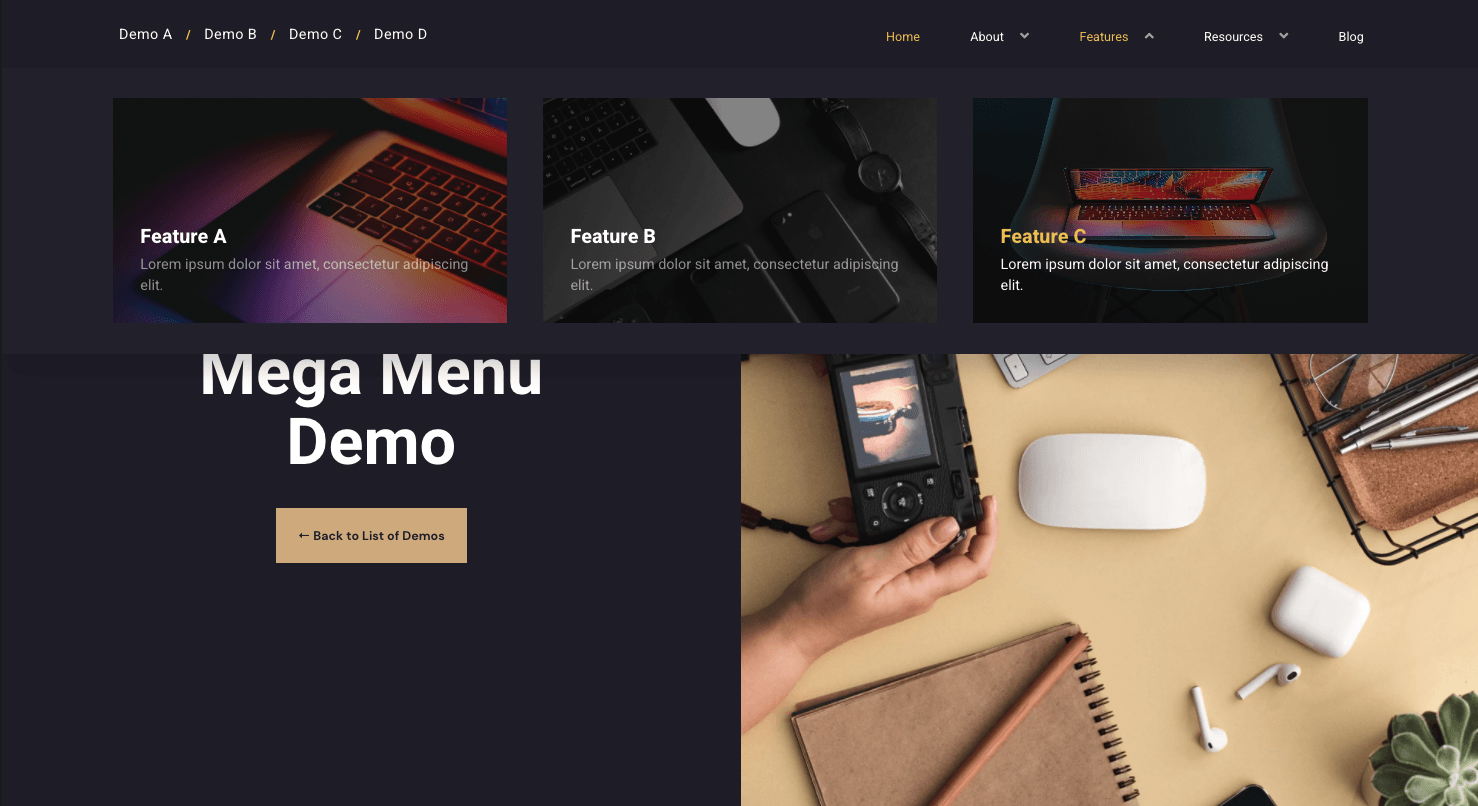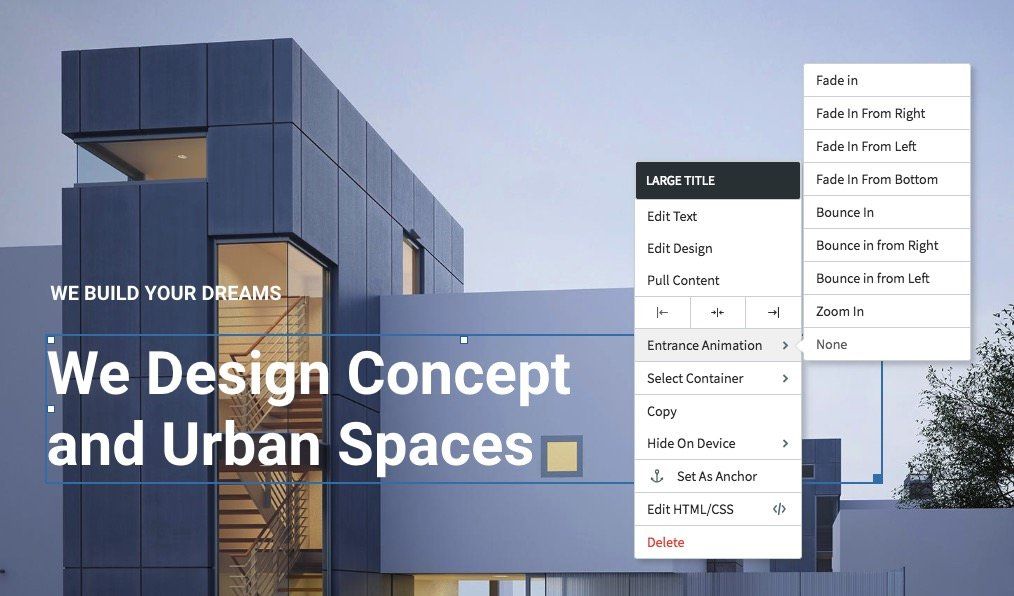Enhance Your Customers' Shopping Experiences w/ Custom Filters
Make it easier for site visitors to find exactly what they’re looking for with NEW product filters!
Let your shoppers search for specific products by category, attributes and price. When it’s easier for your shoppers to find what they’re looking for, you can expect more sales!
This powerful new feature is available with our eCommerce2500-product stores. To get started or upgrade, Get in Touchwith us right away.
Make More Sales When Your Shoppers Can Find What They Want.
Product filters make it easier for shoppers to find what they’re looking for quickly. They can filter according to price, inventory level, promotions, keywords, product options and attributes. This is especially useful with large inventories.
The best filters are those that are pre-configured and enabled according to the number of products you have, available product options and attributes, promotions, stock levels and more. You can add/remove filters manually to refine the experience you want for your shoppers.
Filters update automatically whenever you add, update or remove products, or when products get sold. This means your shoppers always see relevant filters when they visit your store.
Filtering Is Easy!
1. Go to MANAGE STORE
2. Click on SETTINGS > PRODUCT FILTERS
3. Click on ENABLE FILTERS
4. Select the filter criteria you want to present
There are so many ways to customize your online store and with filters now you can optimize sales and increase engagement. If you're not signed-up already or want to upgrade, Get in Touchwith us, and we'll have you filtering options in no time!